Step By Step Guide To Starting Your Own Blog for free
Saturday, June 13, 2015Blogging can be easy when you have a guide in, i wasn't that lucky and made a lot of mistakes but it made me to become an expert in it and since them i have been loving it. So a lot of you guys have just been idle and want to write, even if it's your everyday boring, a lot of people want to read, so i decided to guide through it so you can enjoy what i am enjoying now and the best part is that you can make money from it. I will write about how to make money from blogging. IN this tutorial, all you need is internet and a laptop
Blogger is one of the earliest and most reliable free blogging platforms out there and I recommend it to
any new/beginner blogger who wants to create a simple personal platform or just get a feel of how blogging is like.
Creating a blog in Blogger.com is very quick and easy and am so excited to give you a step-by-step walk-through. Any questions leave in the comment box and any area you want to touch
1. Sign in to Google Search
Go to Blogger.com and sign in with your Google account. A Google account is necessary, so you have to create one if you don't already have it.After signing-in, click on the Get started button to begin setting up your blog.
2. Register your blog
Blog Title - Create a simple and unique title for your blog. Users typically use their name, blog name or brand name in this field. No need to waste a lot of time here because you can edit this later on, like when you have something better in mind.
Blog address (URL) - Blogger blogs are hosted by Google for free, under the domain blogspot.com. Enter your desired blog address here and as you finish typing it will show you whether the title can be used or you need to change it.. So be sure to choose a really cool name.
Don't be frightened if you have plans to buy a domain name. A blog address in blogspot is necessary to complete the registration. You may change it into your .com (or other) domain later on when you like
3. Pick a Template
Blogger provides free templates which are fully customizable.Select your starter template from the list. To help you decide - look at the format of the text and images and see which one is best suited for your taste or style.
The colors, background images, fonts, sidebar widths, and a slew of other settings can be tweaked in Blogger's Template Designer later on. You can also upload Blogger templates from other sources into the system or meet a professional to do that for you which i recommend
4. Customize your blog
Congratulations! Your new blog is now set and live!You may go ahead and hit on the start blogging arrow to begin writing your very first blog post, or you can further explore additional settings for your blog.
GO to your template designer to change the looks of your blog when you like and also click on the layout to move your existing gadgets or add new gadgets.
Right now, the blog is up but there is nothing on it.
5. Write your first blog entry
Now you are very excited so go ahead and make a test post, i was too. From the dashboard, click on the big, orange New Post button.Blog posts are entered a text editor which is very user-friendly. You can add Images, videos and links
You may Save or Preview your blog entry first before hitting the Publish button.
A few more tips...
Further customize your blog settings, starting with a blog description.- Subscribe to Blogger Buzz to receive the latest updates and first dibs on new features.
- Explore the other features of your blog. You may create Pages, add Adsense ads, check the stats and moderate comments, among others.
Blogger can serve most blogging needs for free. Of course, there are rules and regulations that must be followed, typical to any service provider. But whether you're blogging for fun or for profit, this is a great place to start!
I will be bringing you more tips & tricks on how to write a successful and profitable blog or you can let me know what in particular you want me to write about. Till my next post hugs and kisses.

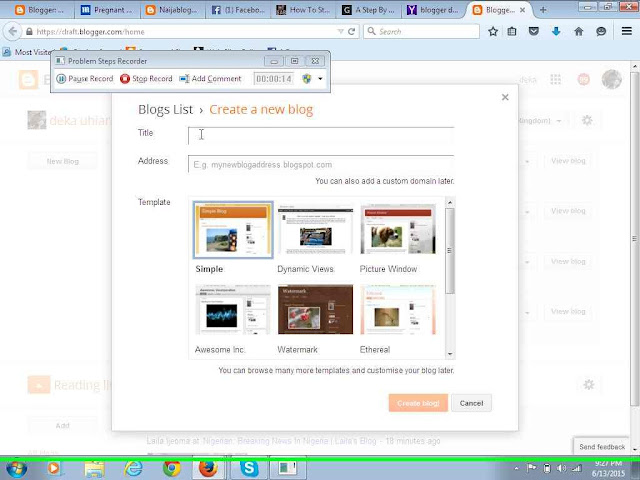


2 comments
this has really helped me..thanks a bunch
ReplyDeleteyou are welcome
Delete